Ever seen a billboard that just sticks in your head? Well, your SoundCloud banner is like that in the digital world; but not for a law firm or weight loss plan, this is for your band and your music!
It’s the first thing folks see when they check out your profile, and it can make ’em stay or make ’em go, so you have to make it count.
How do you make a SoundCloud banner that’s a reflection of you, and your music, and draws in listeners from giving a second look to maybe a first listen?
In this article, we’re going to walk you through all you need to know to make an awesome SoundCloud banner. From the right dimensions to design tips and examples of awesome banners, we’ve got you covered.
Why is Your SoundCloud Banner Important?
Your banner is super important because it’s the biggest image on your profile. It sets the vibe for the kind of music you make and tells potential listeners what to expect from your tunes. In the fast-paced, TikTok-driven, short-attention-span world that we live in, visual cues are critical in getting people to engage with your music and your banner, if it’s really good, can help capture people’s attention.
To learn more about how visual aesthetics can affect popularity check out my The Ultimate Guide To Making Viral Music (2023) article.
So, what do I mean by “really good?”
Well, let’s look at some high-quality examples and breakdown why they make for a good banner:
Examples of Great SoundCloud Banners
Meditation Station’s banner features a minimalist design with soothing colors and a calming image that matches their meditation-focused music.
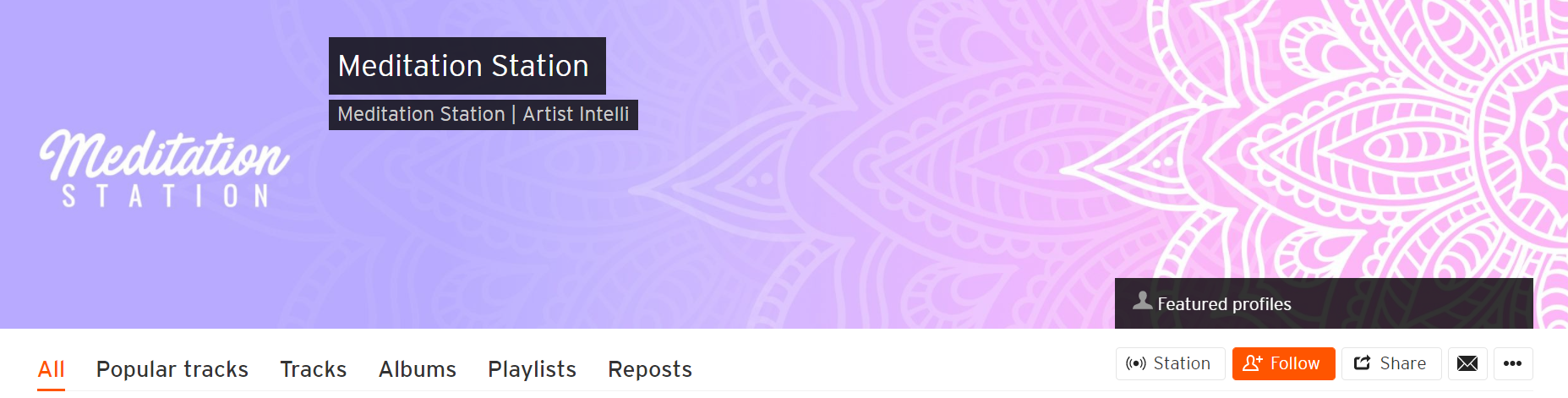
Buunshin’s banner showcases abstract graphics with bold font choices that give off a futuristic vibe, fitting for his experimental drum and bass tracks.
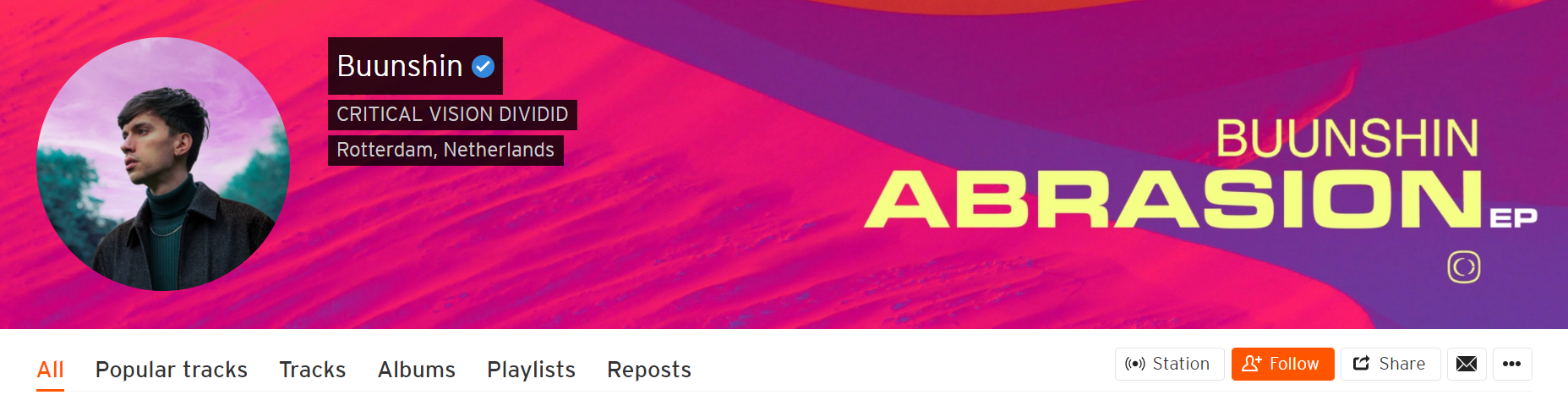
Strange Fruits’ banner has vivid colors and playful typography that embody their fun-loving indie-pop aesthetic.
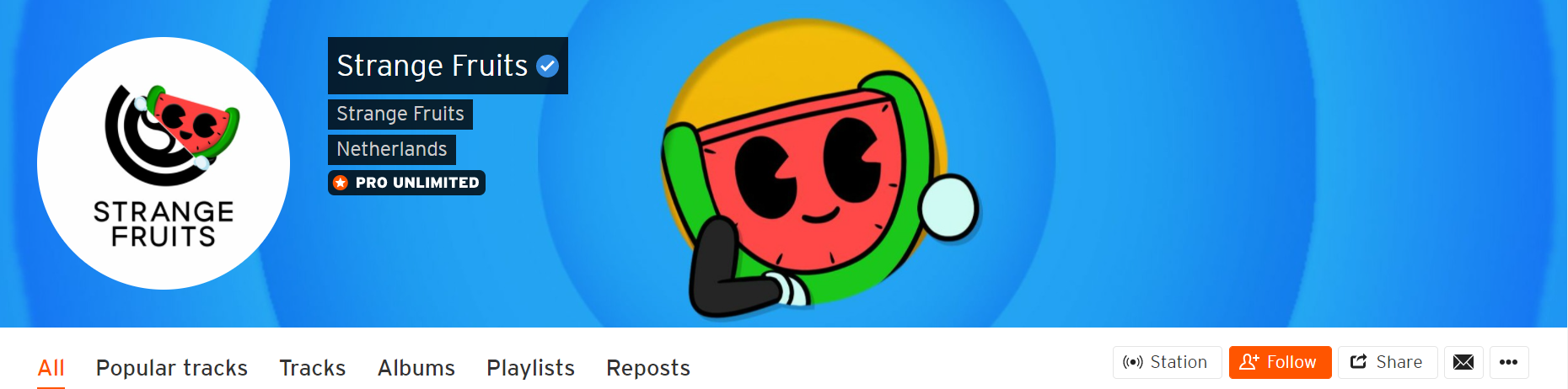
BAFTA’s banner uses sleek graphic design to represent their prestigious film award ceremonies.
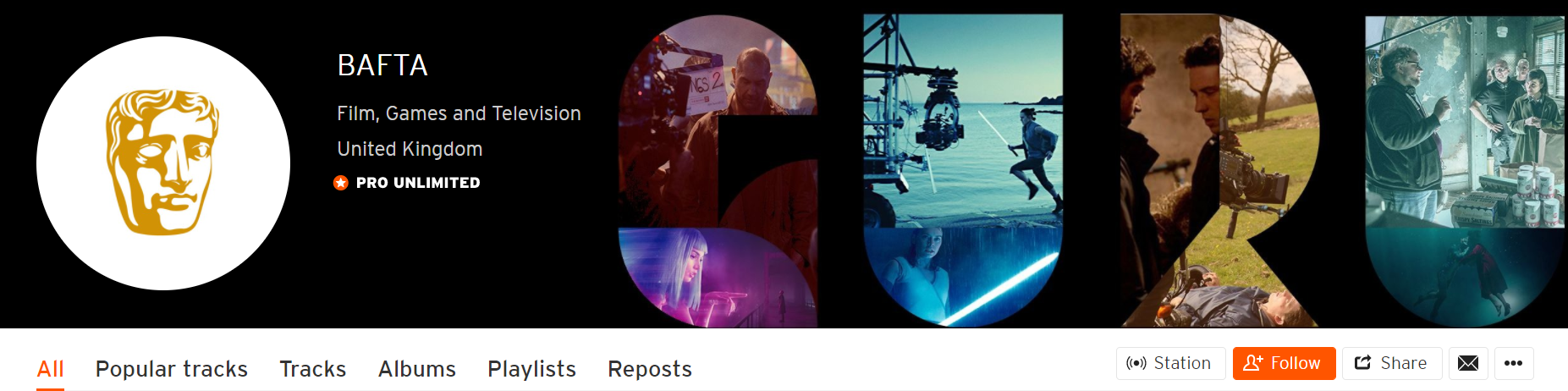
British Comedy Guide’s humorous banner cleverly incorporates popular comedians’ images into its layout.
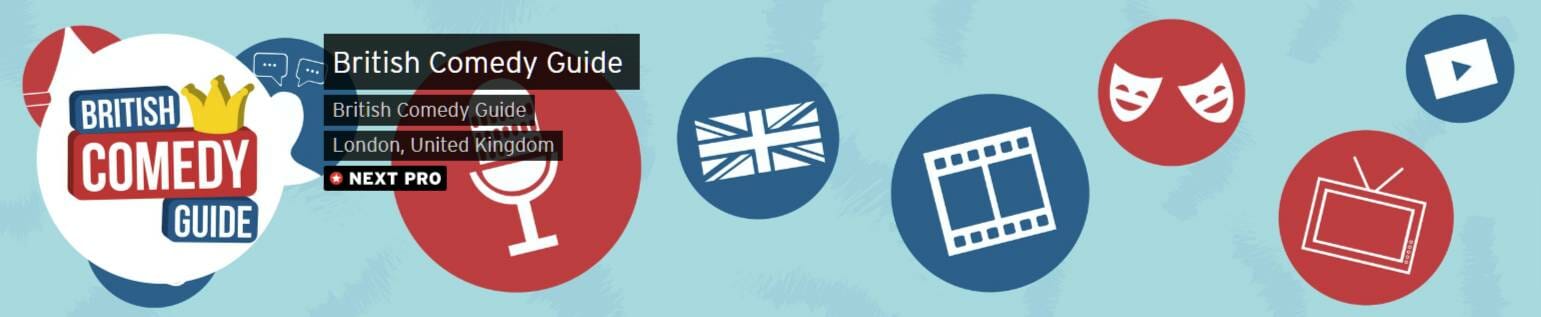
SoundCloud Banner Size
Ideally, your SoundCloud banner should be 2480 pixels wide by 520 pixels tall, with a ratio of roughly 5:1. This size lets you show off your brand personality and music style without getting cut off or pixelated.
To make sure your image looks perfect on all devices, keep the file size under 2 MB and save it in either PNG or JPG format.
Also, avoid using too much text and leave space on the left side of the banner for your profile picture.
Keep Your Banner Simple
You don’t need to overdo your SoundCloud banner – sometimes the simplest designs can stir up the most emotion and make a lasting impression on your audience.
Here are some tips for clean design:
Use minimal text
Instead of filling your banner with words, use strong visuals to get your message across.
Stick to a consistent color palette
Choose two or three colors that represent your brand and use them throughout your banner design. Remember the rest of your social media!
Consider negative space
Leaving empty space in your design can actually draw attention to the important elements of your banner.
Don’t forget about the height-to-width ratio
Remember that SoundCloud banners are longer and thinner than profile pictures, so choose an image that will fit well within these dimensions without getting cut off. Make sure the elements within the image are visible at multiple sizes.
Maintain Consistent Branding
When designing your SoundCloud banner, think about how it fits into the overall aesthetic of your brand. Use images that reflect who you are as an artist and choose fonts that match the style of your music.
To keep your brand consistent, it’s important to use the same colors, fonts, and images across all of your social media platforms, including your SoundCloud banner. This helps to create a unified image for your audience and makes it easier for them to recognize you as they are surfing around the web.
Try Designing Your Banner With Canva
Design with Canva can sometimes be a shortcut to brilliance, so it’s worth signing up for and giving it a try.
Once you have an account and feel comfortable with Canva, follow these quick steps:
- To start, choose a high-quality image that represents your music and brand and follow the simple tips above.
- Next, experiment with Canva’s design tips to make your banner stand out.
- Apply our design tips from above.
- Play around with different layouts and backgrounds until you find one that suits your style best.
Keep in mind that the left side should be free from any important elements as it may get covered by profile information or buttons on smaller screens.
Now You’re Looking Fresh!
Congrats on creating your SoundCloud banner.
By following our guide, you’ve learned the importance of embracing simplicity, ensuring brand consistency, and making your banner distinct enough to catch the eye.
So go ahead and show off your personality and unique musical style with confidence – post the banner up on your SoundCloud and see how people react.
Frequently Asked Questions About Designing Your SoundCloud Banner
What are some common mistakes to avoid when designing a SoundCloud banner?
Avoid these frequent missteps when designing your SoundCloud banner.
- Don’t overcrowd the banner with too much text or graphics that might confuse or overwhelm your audience.
- Steer clear of low-quality images that may appear blurry or pixelated when uploaded to the platform.
- Avoid using colors that clash and make it difficult for viewers to read any text on the banner.
- Don’t forget to keep in mind the dimensions of your banner so that it doesn’t get cut off or distorted once uploaded.
By following these steps it’s easy to create a clean and impactful SoundCloud banner that showcases your band and music.
Can you use copyrighted images or artwork in your SoundCloud banner?
Using copyrighted images or artwork in your SoundCloud banner is walking on thin ice. It may seem like a shortcut, but it could lead to legal trouble and damage your reputation as an artist.
Just because you found an image on the internet doesn’t mean it’s free to use. Copyright laws protect creators’ rights and their work. It’s essential to ensure that you have the right to use any images or artwork before incorporating them into your SoundCloud banner.
By doing so, you avoid potential legal battles, build trust with your audience, and showcase your originality as an artist.
How often should an artist update their SoundCloud banner?
You may be wondering how often you should update your SoundCloud banner. Well, the answer is simple: as often as necessary!
Maybe you want to update the banner with every new song. Or update your banner for the holidays. It’s up to you in the end.
Maybe you think you just need to freshen up your banner? Go ahead and do it, just remember that consistency in branding is key, so make sure any updates align with your overall aesthetic and message.
Don’t be afraid to experiment and try new things – after all, you’re an artist and they innovate!
Is it possible to animate a SoundCloud banner using Canva?
With Canva, you can animate images but SoundCloud currently only supports JPG and PNG formats so animate images are out of the question for the time being.
Can you use Canva to create other graphics for your SoundCloud profile, such as album covers or social media posts?
Yes, you can create album covers, social media posts, and other graphics that match your brand’s style.
Plus, with its easy-to-use drag-and-drop tools and customizable features, you can make each design uniquely yours.
Canva gives you the freedom to create eye-catching designs that will captivate your audience and set your SoundCloud profile apart from the rest.
The post How To Make A Soundcloud Banner That Stands Out appeared first on My Music Viral.
from DJ Rede Beats – My Music Viral https://ift.tt/vhz5IjJ
Comments
Post a Comment